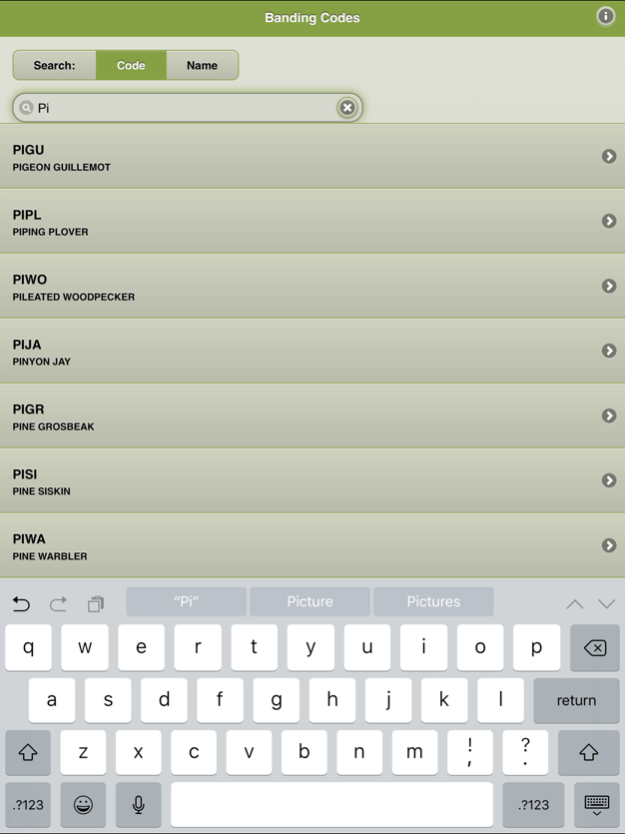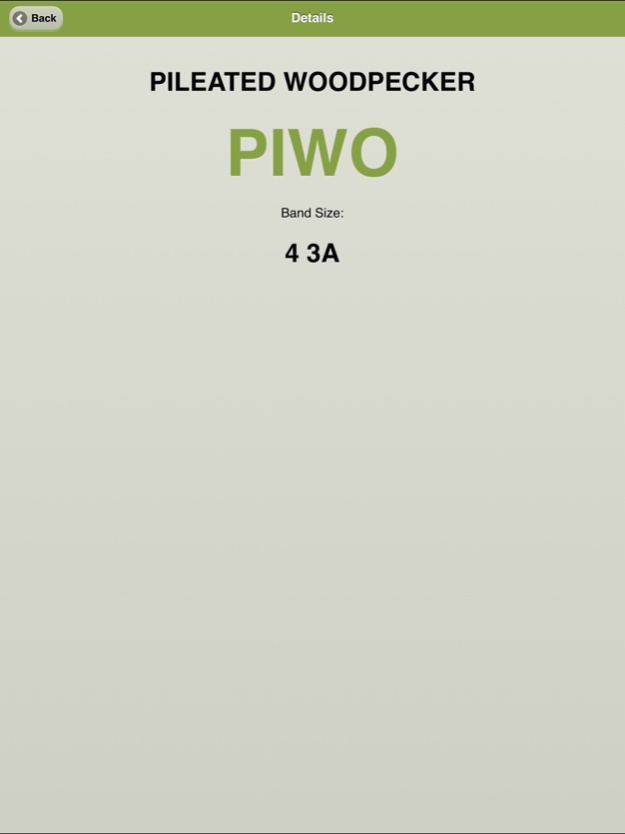Band Codes 1.2
Continue to app
Free Version
Publisher Description
Do you want to quickly find and learn the 4-letter codes which bird banders use to record each species? Do you need a quick reference to look up band sizes used for each species?
The Band Codes app gives you quick access to the shorthand codes for the species names, as well as additional information such as band sizes and important notes regarding banding certain species.
Bird banding is a common research technique to study migration timing and survival of birds. Birds are captured by a variety of methods and an aluminum band is attached to one of their legs. Each band has a unique number that allows researchers to learn about the birds movements and any physiological changes that may have occurred between the times it was captured.
Note: If you are a birder, we suggest that you check out Bird Codes, which is more extensive, including all the species found in the area covered by the American Ornithologists Union.
Banding birds is federally regulated, and only those trained and licensed as banders should attempt to catch and band birds.
Sep 26, 2017
Version 1.2
This app has been updated by Apple to display the Apple Watch app icon.
Very small compatibility updates with iOS11. There are 3 things you will notice:
1. There are no more black bars above and below the app. It takes up the entire screen!
2. Search starts immediately, instead of after 3 letters. Apparently, phones have gotten faster in the last 4 years. Whoda thunk it?
3. If you catch Pidgey or Spearow, please remember to release after banding. (Whoops... this was apparently written to prep for an iOS10 update. Oh well...)
About Band Codes
Band Codes is a free app for iOS published in the Reference Tools list of apps, part of Education.
The company that develops Band Codes is Nemesis Code. The latest version released by its developer is 1.2.
To install Band Codes on your iOS device, just click the green Continue To App button above to start the installation process. The app is listed on our website since 2017-09-26 and was downloaded 3 times. We have already checked if the download link is safe, however for your own protection we recommend that you scan the downloaded app with your antivirus. Your antivirus may detect the Band Codes as malware if the download link is broken.
How to install Band Codes on your iOS device:
- Click on the Continue To App button on our website. This will redirect you to the App Store.
- Once the Band Codes is shown in the iTunes listing of your iOS device, you can start its download and installation. Tap on the GET button to the right of the app to start downloading it.
- If you are not logged-in the iOS appstore app, you'll be prompted for your your Apple ID and/or password.
- After Band Codes is downloaded, you'll see an INSTALL button to the right. Tap on it to start the actual installation of the iOS app.
- Once installation is finished you can tap on the OPEN button to start it. Its icon will also be added to your device home screen.